Loading Header...
Figma Designing Services
At Saurabh Infosys, we specialize in Figma design to deliver top UI UX layout solutions. Understanding the difference between UI and UX, we create seamless interfaces that enhance user experience. Our knowledge in ui vs ux guarantees that your project benefits from the first-class benefits of both worlds. Additionally, we integrate the best UI library for React to optimize your applications. Trust us for comprehensive web development services that drive traffic and engagement.
![[object Object] App](/_next/static/media/1.5adf500f.webp)
Key Features Of Figma
Cloud-based Collaboration
Cloud-based Collaboration Our Figma design services leverage cloud technology, enabling real-time collaboration among designers. With designs stored in the cloud, seamless feedback sharing and simultaneous editing become effortless, fostering an efficient design process.
Multi-platform Accessibility
Multi-platform Accessibility Figma’s availability as a web-based application and desktop app for macOS and Windows ensures designers can work on their preferred devices, enhancing flexibility and productivity in UI UX design.,
Design and Prototyping
Design and Prototyping Figma offers versatile tools for creating pixel-perfect UI/UX designs. Its intuitive interface, vector editing support, and powerful layout features, combined with the best UI library for React, bring your designs to life with interactive prototypes.
Component-Based Design
Component-Based Design Utilizing a component-based design approach, our team creates reusable UI components, promoting design consistency and speeding up the web development services process. This method simplifies updates and ensures a cohesive design system.,
Design Libraries
Design Libraries Figma’s design libraries allow us to manage UI property, patterns, and components centrally, ensuring project consistency and making it easy to save and replace layout systems.
Design Version Control
Design Version Control With built-in model control, our designers can track adjustments, compare variations, and revert to previous iterations. This feature enhances collaboration confidence and maintains a clear design history.
Design Handoff
Design Handoff Figma streamlines the handoff process between designers and developers. By generating design specs and exporting assets directly from Figma, we ensure accurate implementation and reduce communication gaps.
Design Feedback and Commenting
Design Feedback and Commenting Our Figma design services include a robust commenting system, allowing stakeholders to provide feedback directly on the design elements. This facilitates focused discussions and streamlines the feedback process.
Design Presentations and Prototyping
Design Presentations and Prototyping Figma enables the creation of interactive presentations and prototypes, showcasing designs with defined user flows and hotspots. This feature replicates the user experience, making the difference between UI and UX clear and effective.
Services In Figma UI/UX Design
UI/UX Design
Strategic UI/UX Design: We do not just design interfaces, we layout experiences. We delve deep to apprehend your audience, business desires, and brand identity. This empowers us to create designs that resonate with your users and achieve the results you desire.
Wireframing
Crystal-Clear Wireframing: We start by building a solid foundation with user interface wireframes. These simplified visual blueprints establish the layout, structure, and functionality of your design before we add visual elements.
Visual Design
Visually Captivating Design: Our Figma specialists are masters of crafting beautiful interfaces that align flawlessly with your brand. We leverage Figma's design tools to create stunning colour schemes, typography, icons, and other visual elements that increase the general user experience.
Interaction Design
Intuitive Interaction Design: Figma's interactive capabilities are a game-changer. We make use of them to layout seamless consumer flows, micro-interactions, and transitions that make interacting along with your website a delight.
Prototyping
Interactive Prototyping: Gone are the times of static mockups. With Figma, we build interactive prototypes that simulate real-world user interactions. This permits you and your stakeholders to visualize the layout in motion, collect precious comments, and validate design choices earlier than improvement starts, saving you money and time down the road.
Design System Development
Streamlined Design Systems: We let you establish a design system inside Figma. This library of reusable UI components, styles, guides, and documentation guarantees consistency, performance, and scalability throughout all your design initiatives, making the UI/UX layout procedure faster and more streamlined.
UI/UX Design Consultation
Expert UI/UX Design Consultation: Need help? Our UI/UX design consultants are right here to help. We offer expert advice on layout techniques, best practices, and industry developments. We'll work with you to outline your layout desires, refine the user experience, and make informed choices primarily based on user studies and insights.
Collaboration and Handoff
Seamless Collaboration & Handoff: Figma fosters seamless collaboration between designers, customers, and developers. We involve you in the design phase, gather feedback in actual time, and iterate on designs collaboratively. Additionally, Figma's design handoff capabilities allow us to easily export design belongings and specifications for developers, ensuring a faultless transition to the development section.
Advantages Of Figma UI/UX Prototyping
![[object Object] App](/_next/static/media/2.e5ca8124.webp)
Improved Communication
Improved Communication Figma design prototyping creates interactive prototypes that accurately represent the user experience, bridging the communication gap between designers, clients, and developers. This ensures a shared understanding of the design vision and clarifies the difference between UI and UX.
User Feedback and Testing
User Feedback and Testing With Figma design, prototypes can be easily shared for user feedback and testing. This allows designers to gather valuable insights early, make informed iterations, and produce a user-centric final product, emphasizing the importance of UI vs UX.
Cost and Time Efficiency
Cost and Time Efficiency Using Figma design for prototyping helps identify and resolve design flaws and usability issues before development, saving time and resources. Its collaborative features streamline the design process, reducing back-and-forth communication and approval cycles.
Iterative Design
Iterative Design Figma's prototyping capabilities support iterative design, enabling continuous improvements.
Why Hire Us ?
Years Expriences
Satisfied Clients
Project Completed
IT Professionals
Client Retention
Process We Follow
Frequently Asked Questions
What is Figma and why is it beneficial for UI/UX design?
+Which software program is used for UI UX design?
+How can Saurabh Infosys involve clients in the design process using Figma?
+What is Figma design?
+Can Figma designs be used for responsive web and mobile app development?
+Loading Header...